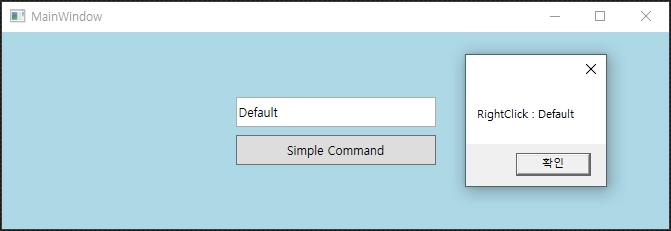MVVM(Model View ViewMode) 패턴에서 XAML View가 WPF Command를 어떻게 바인딩하는지 살펴보자. ICommand Interface로 이벤트 핸들러를 구현하여 직접 xaml에서 사용하는 예제이다. 아래의 코드처럼 화면을 구현한다고 가정한다.
<TextBox x:Name="TextBoxSimple" Text="Default"/>
<Button x:Name="ButtonSimple" Content="Simple Command"/>
MainWindow.xaml 전체 소스
<Window x:Class="WPFDemo.MainWindow"
xmlns="http://schemas.microsoft.com/winfx/2006/xaml/presentation"
xmlns:x="http://schemas.microsoft.com/winfx/2006/xaml"
xmlns:d="http://schemas.microsoft.com/expression/blend/2008"
xmlns:mc="http://schemas.openxmlformats.org/markup-compatibility/2006"
xmlns:local="clr-namespace:WPFDemo"
mc:Ignorable="d"
xmlns:vm="clr-namespace:WPFDemo.ViewModels"
Title="MainWindow" Height="600" Width="900" FontFamily="Malgun Gothic" FontSize="12">
<Window.Resources>
<vm:MainViewModel x:Key="viewModel" />
</Window.Resources>
<Grid>
<StackPanel VerticalAlignment="Center" HorizontalAlignment="Center">
<TextBox x:Name="TextBoxSimple" Text="Default" Margin="4" Height="30" Width="200"
VerticalContentAlignment="Center" />
<Button x:Name="ButtonSimple" Content="Simple Command" Margin="4" Height="30" Width="200">
<Button.InputBindings>
<MouseBinding Gesture="LeftClick"
Command="{Binding HelloLeft, Source={StaticResource viewModel}}"
CommandParameter= "{Binding ElementName=TextBoxSimple, Path=Text}" />
<MouseBinding Gesture="RightClick"
Command="{Binding HelloRight, Source={StaticResource viewModel}}"
CommandParameter= "{Binding ElementName=TextBoxSimple, Path=Text}" />
</Button.InputBindings>
</Button>
</StackPanel>
</Grid>
</Window>
MainWindow.cs
using System.Windows;
namespace WPFDemo
{
public partial class MainWindow : Window
{
public MainWindow()
{
InitializeComponent();
}
}
}
MainViewModel.cs
using System.Windows;
using System.Windows.Input;
using WPFDemo.ViewModels.Commands;
namespace WPFDemo.ViewModels
{
public class MainViewModel
{
public ICommand HelloLeft
{
get
{
return new CommandHandler(param => HelloWorldLeft(param), HelloWorld());
}
}
public ICommand HelloRight
{
get
{
return new CommandHandler(param => HelloWorldRight(param), true);
}
}
public void HelloWorldLeft(object param)
{
MessageBox.Show("LeftClick : " + param);
}
public bool HelloWorld()
{
return true;
}
public void HelloWorldRight(object param)
{
MessageBox.Show("RightClick : " + param);
}
}
}
CommandHandler.cs
using System;
using System.Windows.Input;
namespace WPFDemo.ViewModels.Commands
{
public class CommandHandler : ICommand
{
private readonly Action<object> mAction;
private readonly bool mCanExecute;
public CommandHandler(Action<object> action, bool canExecute)
{
mAction = action;
mCanExecute = canExecute;
}
public bool CanExecute(object parameter)
{
return mCanExecute;
}
public event EventHandler CanExecuteChanged
{
add { CommandManager.RequerySuggested += value; }
remove { CommandManager.RequerySuggested -= value; }
}
public void Execute(object parameter)
{
mAction(parameter);
}
}
}
 MSJO.kr
MSJO.kr